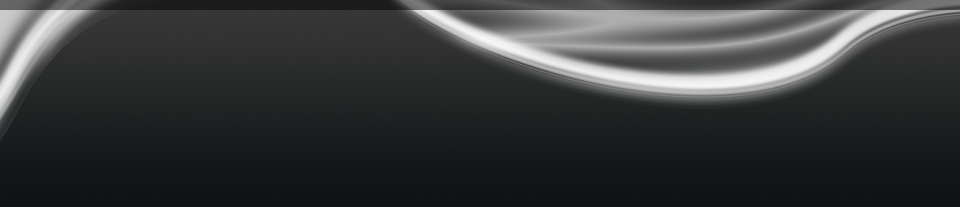Open Letter To Apple iPhoto '11 Dev Team
I understand how software iterates. I even understand that progress is progress and after a while, your next version of software usually turns out to be the right step to take everyone to the next level of graceful software workflow, but here you got it wrong.
MY LIST OF ISSUES
1) What is going on with the iPhoto Help? It is simple enough to pop up a help window, but iPhoto fails to do so! I get a blank window with a 'wait animation' and then nothing. I believe it is trying to download content but it never works. In order to exit, I need to go to Activity Monitor and Force Quit the Process. Certainly not graceful for the average user. Awesome for the Help part of an app to be one of the largest problems.
2) Remember when the ESC key would move you back up the window stack from editing to viewing to event to library? Why did this disappear? You didn't do anything graceful with the key, you just removed functionality!
3) Faces. What happened?! Apple lost their way on this one. I suggest you just pull this functionality right from Picasa. It works and makes sense. iPhoto Faces is lots of work and little bang for the buck.
4) How many more times are you going to change the methodology for how photos are stored in the library bundle? The worst of which is they changed Original and Modified folders to be Masters and Previews. You actually took perfectly valid tags that made sense and obfuscated what is contained within those folders.
5) Where did the extremely handy image orientation button go? It used to be easy to take several incorrectly oriented photos in the event/album viewing screen, see incorrectly rotated pictures, select them all and click one button to fix them. Now, although I understand why it was moved to the editing screens, I can't orient more than one at a time. Instead of moving it, you should have COPIED the button and had in in BOTH places. UI wins out over functionality and common sense. Yuck!
6) Correct me if I'm wrong, but editing a photo in an external editor (in my case, Photoshop) is a replacement for the iPhoto editor. If you edit in either one, it should be treated as a modified photo with a way to revert to original. Why would iPhoto '11 start making copies of photos if you chose to use an external editor?! That is so counter-intuitive. Further, the edited photo gets saved into the Masters folder. Yuck! That is not Apple quality thinking...
FEATURE REQUEST
Since the first version of iPhoto, I understood the "dummy proof" idea behind revert to original. However, I also know how much extra space is wasted storing these images when you KNOW that your modified version are the only ones you want to keep.
After every iPhoto session, I have to go into the Original and Modified folders and pull the originals out and put them in the trash. Why?
Please consider an expert feature that would be a preference explaining that upon closing iPhoto you would lose your Revert To Original feature. A simple checkbox and a one-time educational message box would save me (and countless others) hours upon hours of digging through the library bundle.
Lessons in AT&T Wireless Land...
Amid the raging debate about Apple’s iPhone 4 “Antenna-gate”, I have stood true to my belief that the most important cellular issue at hand is not hardware... it’s the network. I became an AT&T customer (from Verizon) when I bought an iPhone 3G phone two years ago. Ever since then, I have been passively collecting data about the coverage area throughout greater Miami and other places where I’ve traveled. And as far as I’m concerned, AT&T can color, market and spin its 3G coverage map however it likes, it just isn’t true to real life.
This morning, after two years of near-continuous and escalating complaining to AT&T Corporate about my bad 3G coverage, two white AT&T vehicles rolled up to my house in suburban Miami. Out popped two cellular field engineers who proceeded to spent more than 150 minutes with me testing, discussing and teaching me about what they do and possible ways to improve my near-zero cellular coverage at home.
The first thing of note is that they freely admitted they had coverage issues in suburban Miami. In fact, they said coverage problems existed in many areas across the U.S. where they have limited ability to obtain proper sites for cellular towers. From a sophisticated mapping application on their laptop, they openly showed me the locations of their cell towers and signal footprints in my area. Where there were dense populations, major road and businesses along them, the towers were densely packed together forming a rich coverage blanket. The result from my real-world testing? Excellent service. As you head towards suburban communities less than a mile from those towers and into the land of trees and grass, there were far fewer towers providing coverage. The result? Crappy service.
Makes sense, right? But here is where it gets really interesting. I learned that each cellular antenna site has three radiating segments which they label Alpha, Beta and Gamma. In a 360 degree circle, each of these segments radiate a signal in about a 110 degrees arc. This leaves three 10 degree “bald spots” around the circle that the antenna engineers must carefully design not to negatively effect populous areas. They do their best to provide the best coverage possible; however, there is no way around the physics. There are always three weaker spots per tower, regardless of how perfectly a site is designed.
Next, I learned that the height of the cellular elements strongly effect the “relative strength” of that particular tower. According to the engineers, all cellular antennas transmit with the same amount of power, so the only advantage that can be gained (no pun intended) is by obtaining element height and avoiding path obstructions (trees and buildings). Further, since most cell towers are, for practical and financial reasons, co-opted with multiple carriers, AT&T says there is a bit of luck needed to be the highest antenna on that tower to gain local signal superiority.
Good enough. Great lesson. But now back to my issue. I still have crappy 3G coverage and it’s not like I live in the back woods. I am less than 2 miles from a primary roadway (where coverage is excellent) and my area is serviced by five cell towers. Why the dropped calls? Why the numerous times that my phone never rings when people are calling me?
After walking throughout my house and carefully viewing an iPhone in service mode, the engineers came to the conclusion that I had two issues. One, surprisingly low signal strength (which they said needed further analysis) and two, “bounce”. According to them, the “bouncing” was the biggest culprit. Bouncing occurs when there are multiple towers within range of the handset and none of them is dominant. Therefore, the handset is constantly searching and “bouncing” between cell towers. Although “bouncing” between towers is designed into the cellular protocol, it is typically the case that a handset only hop from one tower to the next as you drive down the road, switching occasionally to the strongest tower. When five towers are all being interpreted as the same strength and the phone is constantly “bouncing” around, bad things happen. Thus, my experience with alarming high dropped and missed calls.
So, what is the solution for the millions of suburban AT&T customers who are in areas similar to mine? The field engineers sat me back down at the laptop map to show me more about their tower placement and tuning methods. Each and every day, they said, AT&T technicians are trying to tune cellular antennas for optimal coverage. As new buildings go up, they may obstruct previously great antenna signal. As populations move from an old apartment complex to a new one just down the block, it’s time to re-tune the antennas to better accommodate the more populated building. This is a constant cat-and-mouse game. Further (and I know this from my prior life as a TV microwave truck operator), RF signals are tricky things. You can never tell what physics are at play until you try them in real life. So, things that look good on paper (or computer screen) rarely work that way in the field.
The engineers went on to show me the many proposed new tower locations they have lobbied for in my neighborhood. They believe adding just one tower would solve my particular issue. However, there lies the next hurdle. While engineers can easily suggest decent places for new towers to reside, they are almost always met with severe resistance. The FCC, local governments, community groups and residents tend to hate towers marring their landscapes and causing radio interference. Even when facing the reality that an unsightly tower would often greatly benefit the under-served cellular phone users in their own community, form almost always trumps function. Even though wireless carriers often pay handsomely for the privilege of placing towers on private real estate, it’s usually a no go in most NIMBY (not in my backyard) suburbs.
Now, with the understanding that AT&T really does try to (a) place towers in accordance to population numbers, (b) add towers when and where appropriate, (c) locate towers evenly, and (d) tune each antenna to minimize weak spots and “bouncing”, what’s next to try to solve reception issues?
Well, they are brand new to market and they are called Microcells (a small box that looks a lot like a Wi-Fi router that you put inside your home or office to improve 3G coverage). And, at least for me, they are (make that were) misunderstood products.
You can buy these devices in most AT&T stores or, if you are deemed lucky enough (and spend enough money with AT&T), they may give you one for free. With me, AT&T knew they had a coverage issue. So, as soon as Microcells were approved for public use a few weeks ago, they gave me one. My understanding was that these devices were mini-towers that boosted the signal from surrounding towers so that your phone would always have a strong signal. This turns out to be totally wrong.
Microcells are, indeed, miniature cell towers; however, they use your broadband connection to convert all the voice information into VOIP (voice over IP) packets. This means that your cellular phone calls are captured by the Microcell over a 3G channel and converted into information not unlike a Skype call, making their way to the other party via the Internet. Microcell technology was meticulously designed not to be a radio repeater. Here’s why...
There are, in fact, cellular amplifiers/repeaters on the market today. The most popular of which is the Wi-Ex zBoost. They work (almost) as advertised. It receives a weak signal from a nearby 3G tower and then amplifies it to any cell phone within range. The result is often better localized cell phone coverage, but there are also many side effects.
Cellular signal boosters can confuse phones because they don’t hand-off signals elegantly. So, as you enter and exit a boosted cell zone, you can get dropped calls and other anomalies. Further, these devices are often improperly installed and create an RF looping issue that can wreak havoc...including providing your house with good coverage, but knocking out service for your neighbors. Not to mention, and the engineers couldn’t stress this enough, running a cellular signal booster is illegal! When in operation, you are running a transmitter on a frequency licensed for private use by the carrier. Thus, you can be heavily fined and sanctioned. They mentioned that AT&T had already knocked on a few nearby doors and were pursuing shut-down orders in court for households running cellular signal boosters.
Back to Microcells. These devices do hand off signal properly when you start a call on a Microcell and then leave its range to a stronger cellular tower. They are designed to “play nice” with the big boy cell towers. Not only does the signal to the mobile phone work properly, there is a lot of back office communication going on through your broadband connection to make the hand-off route seamlessly.
Next, Microcells are designed to work exclusively for handsets that are registered to work with that “mini cell tower”. They also operate on a special portion of the spectrum that does not interfere with the normal cell towers. This avoids the whole messing up the signal and pissing off the neighbor thing.
So, with all this going for it, why must I report that with real-world testing the Microcell doesn’t work in my house? Well, like all things in life, putting a Band-aid on a problem doesn’t solve the problem, it just masks it. Microcells are amazing technology, but any new cog in the engine can have problems of its own. In my case, the Microcell often makes the other person’s voice in a call either sound like they are talking through fan blades or like a droid on a bad acid trip. Either way, it ends the call prematurely because although the signal is strong, the conversation is unintelligible.
I am told by the engineers that in some cases poor broadband or LAN routing equipment can be the cause of these issues. I have my doubts. But that’s their excuse. I politely reminded them that I have AT&T DSL @ 6Mbps and Cisco routing equipment.
So, now we climb to 10,000 feet to take a perspective view of my AT&T Wireless issues...
Sure, it took me two years of complaining to get this amount of attention, but at least AT&T finally responded. They tried everything they could think of to try to resolve my issues. They also took the time to explain things to me, like I was an intelligent adult. In turn, I felt compelled to share this info with the Internet public because it dispels a lot of rumors out there. Ultimately, it still didn’t solve my bad AT&T experience, but then again, they are not finished trying...
The following are my strong beliefs after this experience:
1) Apple’s iPhone 4 Antenna-gate is only partially warranted. Yes, you can attenuate and degrade the signal if you have skin contact with the exterior antenna; however, this attenuation would have minimal impact if the AT&T network was stronger. In fact, I’d go as far to say that you will see minimal to no backlash in Europe over the iPhone 4 issue because their networks are deployed in a superior manner.
2) I believe that AT&T does care to solve the 3G network issues that are clearly present in many areas of the USA. In a few isolated discussions over the months, they even admitted to me that they are behind the demand curve. Further, despite my personal experiences, they did independently attempt to fix (and were knowledgeable about) the gaps in coverage that I noted in my complaints. This shows that their field engineers are researching and actively working on network improvements.
3) Other carriers are having similar issues with coverage, but iPhone and smartphone users are much more reliant upon their mobile devices and therefore are more vocal about their phone issues. When so many of these users are with AT&T, it somewhat artificially raises their public voice of complaint above others.
Now for a bit of (well-deserved) AT&T bashing...
1) It shouldn't take two years of complaining like I did to finally get a response from AT&T. The first level of tech support is inadequate and simply doesn’t listen to customers like they should. AT&T regularly uses marketing techniques (“You don’t need to see his identification&rdquo
2) AT&T should never promise things and not deliver. I am still waiting for tethering and the insane delay for MMS on the iPhone was inexcusable. Further, the closed nature of deciding what high bandwidth stuff can run over 3G smacks of profiteering and favoritism.
3) Don’t get me started on the squashing of the Google Voice app. I will be forever pissed at both Apple and AT&T for this one. It is simple anti-competitive behavior on someone’s part and they should both be ashamed of themselves.
4) While no wireless network will ever be perfect, after a certain percentage of bad, dropped or missed calls, you should automatically get credited on your bill. In the case of the iPhone, the phone and the network have running logs about poor and non-existent service. AT&T knows exactly how their network performs without having to ask iPhone users to run an app (more marketing crap). It is only fair to credit customers when, for example, you have trouble using the network during more than 5% of the calls attempted in a given month. And that credit should NOT be linear. It should be punitive to AT&T because it forces the user to use a landline instead of the service they are paying a premium for.
5) I understand AT&T’s want, desire and financial need to cap data plans. Great. But if you are counting data just like minutes, your customers deserve to bank those kilobytes just like voice time. Again, the current policy on data plans is pure profiteering.
6) The early terminations fees suck, yet economically consumers must allow carriers (including AT&T) to recoup their phone subsidy. It’s only fair. However, if AT&T can’t provide reliable service over the course of the contract (again with a threshold of problems being reached), the consumer should have a free pass to go elsewhere. Sometimes AT&T deserves churn!
So, that’s my story with AT&T (so far). I went into today steaming mad that for two years I haven’t received reliable service. I came out with a better understanding about the plight of a carrier trying to keep up with the demands of their users. There’s still miles to go in this story, but I hope this article helps you understand more of what is at play. Sure, there are still onerous games being played on customers who are locked into long contracts, but AT&T isn’t sitting still either. My advice is to document and complain when warranted. It can get you the attention you deserve.
Do Your Backups For Hurricane Season!

Like most South
Floridians, I am once again focused on protecting my
home and family for the hurricane season. Shutters?
Check. Insurance? Check. Generator and fresh
batteries? Check, check. It’s comforting to know that
year in and year out just a little preparation can
provide tremendous peace of mind.
As a technology consultant, I am willing to bet there
is one item on my checklist that many overlook…
computer backup. Without a current and proper backup,
all your unique documents and files could literally
be gone with the wind.
Nowadays, most people store priceless and
irreplaceable photos, video, music, documents and
more on their computer(s). And while computer
hardware, operating systems and programs can be
replaced, your unique data cannot. Whether you are PC
or Mac user, personal or business, real and
catastrophic loss can occur if your computer loses
its information.
For those of you who are mere mortal computer users,
a quick lesson is in order. Every computer has a
component inside called a hard drive. It is a sealed
rectangular unit whose insides resemble a
multi-layered record player (you remember those?)
with data on the platters instead of musical grooves.
The job of the hard drive is to "permanently" store
data when the computer is turned off. Should the hard
drive fail, you lose data. And, since the hard drive
is the only mechanical part of a computer, it is more
often than not the first part to fail. The old adage
of "it's not if, but when" fully applies here.
Therefore, regardless of the season, the first thing
I do with new clients is to perform a brief risk
analysis. It tends to hit home quickly and
succinctly. I ask, for example, what would happen if
you couldn’t access Quicken for a month or what if
you lost all your photos from your trip to Alaska?
Getting people to think about the personal, tangible
impact of data loss drives the point about how
important it is to back up.
Backups are a necessity of our modern lives.
Hurricane season merely takes it to the next level
because you need to take the preparation process to a
higher level. Not only do you need to timely and
accurate backups, you also need to locate the backup
data somewhere safe. It’s called the “never under one
sprinkler head” rule, and it means you don't want to
store your backup in the general vicinity of your
computer.
If a hurricane breeches your home to the point it
destroys or damages your computer, what are the
chances it will also damage your backup? Don't find
out the hard way. Instead, plan and implement a
backup process that includes moving your data far
away before a hurricane arrives. This same principal
of protection also applies for fires, floods and
theft. Unless your backup data is in a safe location
away from the source data, you are at increased risk.
So, how do you perform pain-free backups? That's a
loaded question best answered this way... If you
don't already have a plan, it's best to consult a
professional. In one short session, they can map out
a smart, easy and repeatable backup that is right for
you. Once you start your backups, it's most important
to keep doing them. Don't let down your guard,
especially during hurricane season. Take it from
someone who's seen grown men and women reduced to
tears. Just do it!
Watching Emergency TV During 2009 Hurricane Season
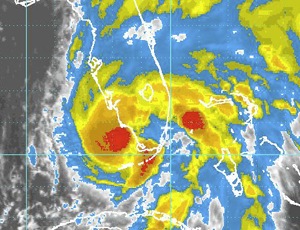
And so we enter another
South Florida hurricane season come the 1st of June…
We all know the drill. We’ve done it countless times
before. Prepare the shutters, check the generators,
get fuel and make sure you have plenty of fresh
batteries for the flashlights and your emergency
portable TV. But this year, fresh batteries for the
TV likely won’t be enough. Most of us will need a
fresh TV too.
On June 12, 2009, the FCC and U.S. Government
requirement to have all broadcast television stations
permanently shut down their analog signals goes into
effect. This means most TV sets that are not using
cable or satellite boxes will simply stop working.
More importantly, nearly all of the portable TV sets
people have packed away for emergency use become
instantly defunct. So, if you are used to huddling
around your battery-powered emergency TV to watch
news reporters flap in the breeze as they tell you
about the latest hurricane damage, you’ll need to buy
a new set that has a digital tuner (ATSC). Otherwise,
it’ll just be you and the radio.
And for those who do have satellite or cable plugged
into an analog TV; don’t forget that should (or more
likely, when) the cable or satellite feed goes out,
you are in the same boat. Nothing but snow to keep
you company as the winds howl outside.
The reason for the analog shut down is clear... or
more accurately high-def. It is the ATSC digital
signal which is capable of producing beautiful,
high-resolution HDTV images on our ever-expansive
flat-screen TVs. It's the future of all TV. Over the
past two years, all broadcast TV stations have been
dual broadcasting their programming in both analog
(NTSC) and digital (ATSC) formats to accommodate
viewers during the transition. The June 12, 2009
analog shutoff is the next logical step in the move
to HDTV. While there are many benefits to the digital
signal, the lack of backwards compatibility is a huge
drawback, especially for Floridians during
hurricanes.
For the uninformed, our next weather event could be a
rude awakening. That's why, as a technology
consultant, I felt it important to write this
article. It is important to know that this potential
”communication emergency” is real. Thankfully, the
solution is simple. Buying a new emergency ATSC
portable television is not an expensive proposition.
At around $100, it's pretty much a no-brainer. I have
seen and recommend buying either the Haier 7"
Portable TV (Model HLT71) or the Coby 8" Portable TV
(Model TF-TV891). Both are sold through Amazon.com
(use this link http://tinyurl.com/hurricaneTVs)
and if you order now, will arrive in plenty of time
for the hurricane season.
In addition to the new portable TV, you may also want
to consider an external HDTV antenna. Based on my
research in the areas of Pinecrest and Palmetto Bay,
digital broadcast reception is marginal with the use
of a basic indoor antenna and may require something
beyond the included telescoping antenna. Either a
roof antenna or a passive indoor antenna such as the
Terk HDTVi are good choices. Even though amplified
antennae typically yield better reception, I suggest
you don't buy one for your hurricane supplies. If the
power is out, you are out of luck.
You Mean Radio Can Be Received Without Wires?

So, looking more closely... This is a free audio service that will put (relatively) low quality audio at your fingertips virtually anywhere you get an Internet connection. Pardon the lack of excitement.
I am hoping that this site is working on the bells and whistles to make it stand out. So far, it sounds a lot like AM radio to me. As a society, we have left this technology in the dust. If we want localized community, we do use traditional radio. If we want quality, this certainly can't deliver. And, if we want genre-specific micro-programming, we use an iPod. Oh, that's right... the very same device this service was designed to run on.
For FlyTunes to be successful, we'll need to see significant social networking features. We'll need single-click "purchase with iTunes" functionality. Sure, this site is nothing more than re-aggregating content from other sources, so the costs to program are low, but there is not much "there" to FlyTunes.
I figure its the dead-pool for this site within 9 months...
iPhone 2.0 Release Date
Call me crazy, but I'm predicting the new iPhone 2.0 hardware will launch on the same day as Apple releases their business-centric 2.0 software...and that day will be Friday, June 27, 2008. As a long-time fan of Apple products, you start to see marketing patterns and synergistic strategies repeat themselves. It only makes sense that they release the software and hardware at the same time. Apart, they are good product launches. Together, they are stellar. Last year's June 29th iPhone launch was a home run for sure. Do you really think Apple will stand at the plate and not shoot for a grand slam this time?
Call it a Steve Jobs orchestration with a mix of AT&T appeasement. I am sure that Apple could ramp up production of the new iPhone hardware much sooner than June 27th, but two hurdles stand in their way to rushing the product to market. First, they need to absolutely nail the business software. If they can release a nearly flawless software platform for business, watch out Blackberry. You'll be toast. Second, with Apple twice criticized in the last year with how they have handled iPhone price reductions and memory upgrades, they'll cool their jets until the one year anniversary to make more cahnges. AT&T is also served well by this date. With high-profile press leaks of the new iPhone 2.0 impending release, they'll need to carefully control how they manage their inventory.
So what do I expect in the new iPhone? Honestly, I think the idea of two cameras is neat, but unlikely. 3G is a lock. I bet it will have a removable battery. Otherwise, businesses will have a real reason to say 'no' once again. GPS I'd give 3:2 odd on. I think there is a reasonable shot that the screen technology might change a bit to eek out even more battery life and save space.
Software surprises are likely in store as well. While developers certainly are looking at the second SDK and testing the new business side of the iPhone, I'll hazard to guess that Apple is holding back some consumer improvements. Voice dialing is a sorely missed item on the current version, so I think you'll see that. I also think you might see a video capture (from the existing lens) with direct upload to YouTube. Dot.Mac syncing and deeper ties into life publishing are also areas of likely improvements.
Time will tell. Regardless, my wife and I are going to be waiting at the doors of our local Apple Store on the first day. We've waited long enough to join the revolution...
Twitter Isn't All That...Or Is It?
For those of you who don't know, Twitter is another Web 2.0 application that allows you to broadcast messages about yourself to (potentially) the world. The idea is that you type in short blurbs about your "status" and anyone who wants to tune into your special Twitter channel will be able to see your updates whenever they want. It's like a more immediate form of email, where you don't need to address the message to anyone...it'll just get read by your group of "followers". To see a mile-high view of Twitter messages (called "tweets") in action, I recommend you take a short break and surf to Twittervision.com for two minutes. You'll have an ah-ha moment and then you can continue reading...
I am not saying that Twitter isn't valuable. It is. I am wondering, for those Twitter-addicted people who are constantly using it, where you sneak in any time to actually live.
During my experiment, I would make entries like "going to sleep now" or "headed to the store to buy batteries". It was part of the way I immersed myself in Twitter and it taught me something. Silence is golden, or, more accurately radio silence is golden. Radio silence generally means...Don't transmit for the sake of transmitting, transmit only when you have something valuable to say. Now, clearly the idea of Twitter is that you are transmitting to a friendly group of followers, so the word valuable takes on a different meaning depending on who you are transmitting to; however, I tend to doubt people need to hear that I am buying batteries.
Like any new form of communication, much experimentation is needed to figure out the best way to use it. I really believe that Twitter has stumbled upon a fabulous new genre of communication. If used properly, Twitter can fill a niche area quite well. Twitter is a cross between email and instant messaging, with some potentially interesting aggregation services as well. Twitter messages don't necessarily have to come from you. Other devices and services can be programmed to automatically update your Twitter channel for you. For example, each time I post a new entry in my blog, a piece of code picks up on the new material and sends a Twitter message out with a link to the new blog post. Twitter automation is what starts to really get me excited.
Imagine going about your daily life without having to manually update Twitter. Instead, you set up automation triggers that send out useful Twitter updates on your behalf about critical (remember, that's critical to your audience) items. What if you set up a trigger inside your GPS-enabled cell phone that would post Twitter updates when you arrived at work, left work, went to the mall, went to Starbucks, etc. Your friends (followers) might actually have a better chance to know when to see you in real life and you could live a richer, fuller life.
A real-world example of Twitter automation is that you can rig your plants to Twitter you when they need watering. Besides the incredible geek factor, what's interesting is that that particular Twitter message is most useful to you, not others in your audience. So, Twitter can serve as reminder or To-Do service as well.
I think Twitter will mature over time. Let's hope those that use the service will do so as well. Like TV, the technology is only worthwhile if there's something worth watching. Right now, I think the signal-to-noise ratio on Twitter needs work. That work begins with each one of us as individuals. We need to practice using radio silence and judiciously use Twitter only when (and where) appropriate. Not everyone needs to know you just finished your mocha latte...
It Probably Already Exists
Nowadays, particularly with the Internet, I find it hard to dream something up that isn't already available. In most cases, for free! While many feel the Internet revolution revolves around search and email, the real revolution is in online software.
So, next time you want your computer to do something new, start a Google search. You're likely to find it. Here are some examples:
- Don't want to buy Microsoft Office for a few hundred dollars? Try Google's online word processor, spreadsheet and PowerPoint presentation clone (all with online file storage): http://docs.google.com
- Want to edit a few photographs but can't spend a grand on Photoshop? Both http://www.picnik.com/ and http://www.phixr.com/ allow you to edit your pictures without installing any software
- Consider yourself a performer and have a webcam? Broadcast your video live: http://live.yahoo.com/
- Share your real-time GPS Location With Friends and Family (from your GPS-enabled phone): http://fireeagle.yahoo.net/
- Personal Blogging Software for your PC or Mac: http://www.movabletype.com
- Like the idea of giving out one phone number and having it find you wherever you are? Try a "Follow Me" phone service with free phone number: http://www.grandcentral.com
- Get your own free fax number and receive faxes in your email: http://www.efax.com
And, if you find something you like, go thank an advertiser! Yes, it's the very same invasive advertisers with their voracious appetite to categorize, analyze and scrutinize their potential online customers that are funding these web applications. They continue to pour billions of dollars into R&D budgets of thousands of software companies in order to attract your attention to whatever they're peddling.
Well, they certainly have my attention. And I, for one, don't mind looking past a few banner ads to get all those cool free online programs.
Protect Yourself With Passwords
We've all seen movies where the technologically-advanced bad guys gain access to an electronic vault or use a supercomputer to break into a computer program which then allows them to siphon funds, undetected, into a Swiss bank account. It's sexy stuff for the movies, but its mostly flights of fancy that are very unlikely to occur to you or me. Unfortunately, there are real personal identity threats with real consequences out there. The most common threat is called social engineering and it's painfully easy to fall victim to it. You may have already fallen into its trap.
For this article, we'll stick to one facet of social engineering...capturing passwords. We'll do so because most personal identity theft starts with an ill-gotten password.
Your password is the key...and the bad guys want it. Yet many surfers just don't see the connection between an insecure web password and real world theft. For example, do you think the password to your email account is no big deal? I'd bet that same password can be used elsewhere on the Net to access your far more lucrative (and vulnerable) accounts.
Ever since there was the Internet, there were websites that needed passwords. They may look innocuous enough, but I strongly suggest taking the establishment of a new account seriously. Unfortunately, you can't trust every website to do what is right. As an example, if I wanted to socially engineer users for their personal identity, I could simply set up a website with promise of free products or a chance to win something. I'd make the site free as long as you signed up for an account. What would I ask for? Your email address and a password to access the site. Of the many passwords people enter, I might get a 3/4 'hit rate' using that same password on various other sites where that person used that same username and password combination. Perhaps they even use the same password for their bank account. Sound like you?
For this reason, my passwords and usernames change with every site I am visiting. I won't tell you my scheme, but if you don't have one...get on it immediately!
Here is a list of excellent articles related to passwords and why you must protect yourself...now!
SilverMarc's Blog Posting
G-Archiver Program Steals GMail Passwords